cnvMat
Mass update SAP material types
Add-On cnvMat
If a material was created in SAP with a specific material type, it is difficult to change it afterwards. There is transaction MMAM which can be used to assign a new material type to a material. However, this is usually only possible if all stocks and open transactions have been cleared. Changes to the valuation class are only possible if the old and new valuation class are assigned the same balance sheet account. And - for many the most important limitation - multiple selection is not possible. Each material must be changed individually.
cnvMat is an add-on from conlutio, with which you can easily change the material type, even for many materials at the same time.
We would be happy to present the solution to you in detail in a web presentation.

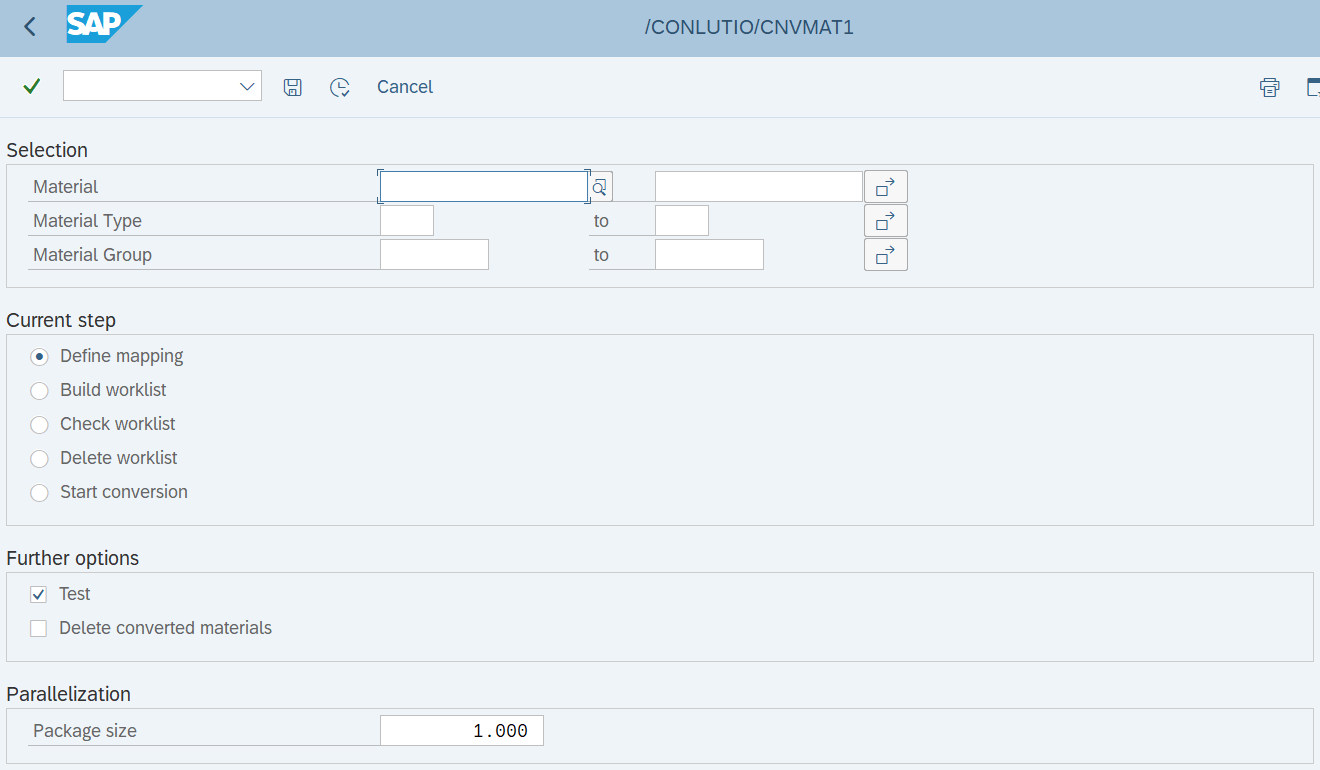
Mass change the material type
With cnvMat you can change many materials in one run. The new material type and, if applicable, valuation class is automatically derived from a previously defined mapping.
Transaction MMAM is called in the background to convert each material. All consistency checks of the standard transaction are run through. A test run can also be performed. Problems that have occurred are then collected and can be evaluated grouped by error class. In this way, you can get a detailed overview of the problems to be expected in advance without actually having to change the data.
Change balance sheet account
In some constellations, the standard prevents the material type from being changed, for example if the new valuation class posts to a different stock account or if you want to switch between valuated and non-valuated material types. The conversion is then very time-consuming, documents have to be closed and stocks booked out.
If desired, individual checks that prevent the material type change can be bypassed. In the case of a different account, for example, our conversion tool automatically generates an accounting document in order to transfer the stock values from the old G/L account to the new G/L account. All processes are logged and can thus be traced transparently even during a business audit.
Screenshots
-
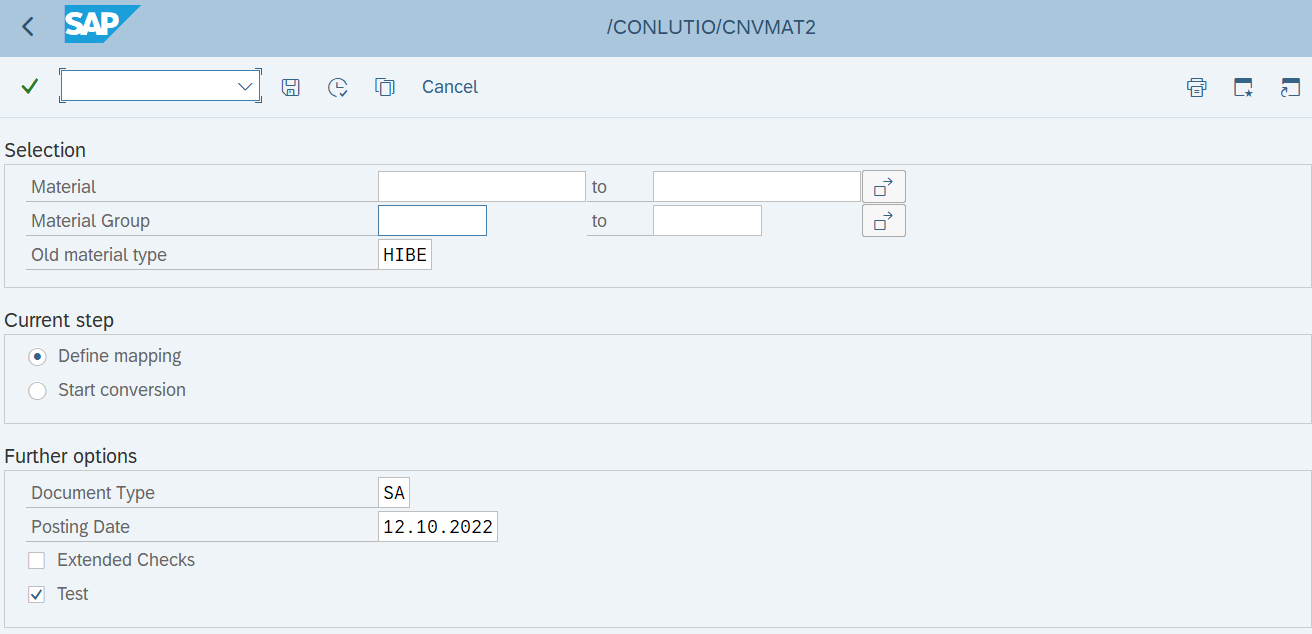
Conversion - Easy start screen
-
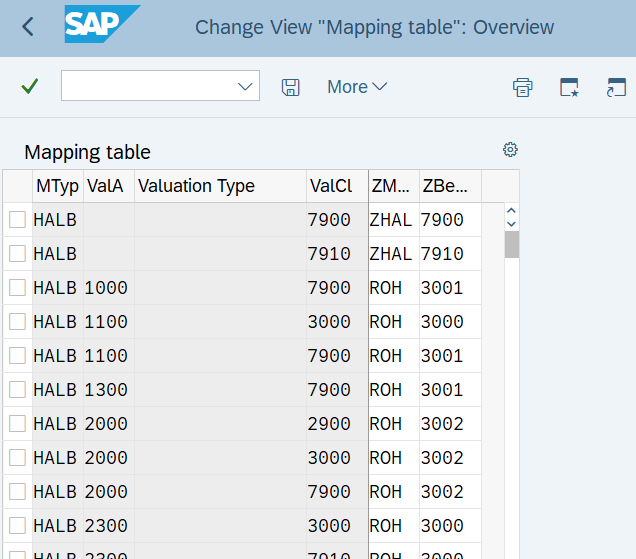
Mapping table for automatic conversion
-
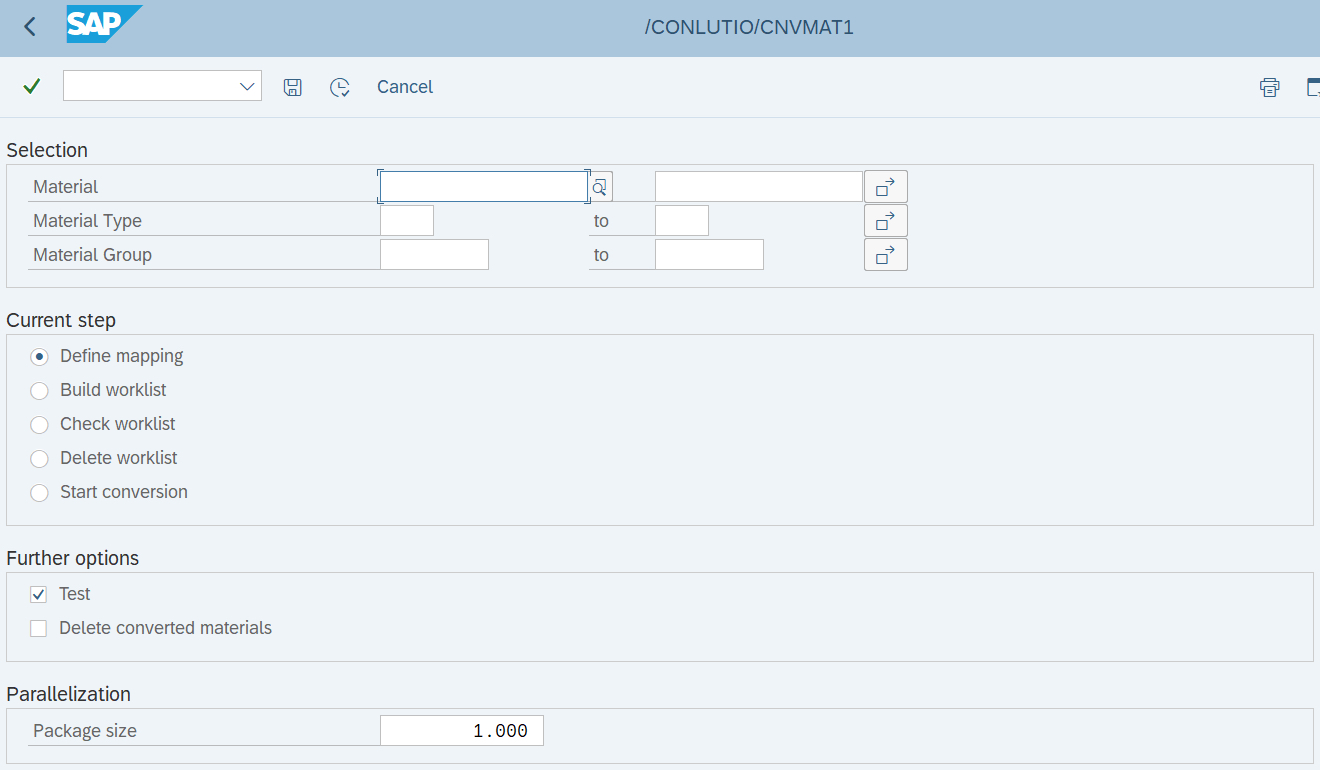
Expert mode entry screen - also for very extensive conversions
Open Purchase Orders
Our enhanced check only considers open purchase orders to be problematic when you switch from a valuated to an unvaluated material type. In this case, the relevant order items must have an account assignment. In all other cases, a conversion can take place without deleting the purchase order items.
Open Production Orders
In the SAP standard, changes are only possible if production orders for a material have been deleted and archived. With the extended check, the status Closed (CLSD) is sufficient to ignore production orders and still carry out a conversion of the material type.
Open reservations
In the case of reservations, account determination takes place when the reservation is created. The G/L account for the withdrawal from the storage location is thus already stored in the reservation. If the goods issue for the reservation is posted afterwards, the account from the reservation is taken over without further checking. However, if the new material type is not valued according to the valuation control, a conversion can still be made with cnvMat.
Test our Add-On cnvMat
In rare cases, you cannot change the material type with our tool either, as further consistency checks of the SAP standard prevent this. Customizing and stock situations can be very complex and different for every SAP customer. For this reason we offer you the opportunity to test the solution on your consolidation system free of charge. A license is only required for the production system.
We are happy to be there for you
We would be happy to present our solutions to you in detail in a web presentation. Also for all other concerns, you can also reach us directly at:
Or you can use our contact form.

conlutio GmbH
Staarenbergstraße 64
D - 76703 Kraichtal
Contact
Quick Links
SAP consulting and development since 2011
